Strike Instructor Control Panel
The ‘Instructor’ has the ability to enter and modify strike missions from a single panel. The focus is on the realistic terminal effects in a scenario instead of proper closed air support procedures. To access this window: Mission-> Strike Instructor Control.
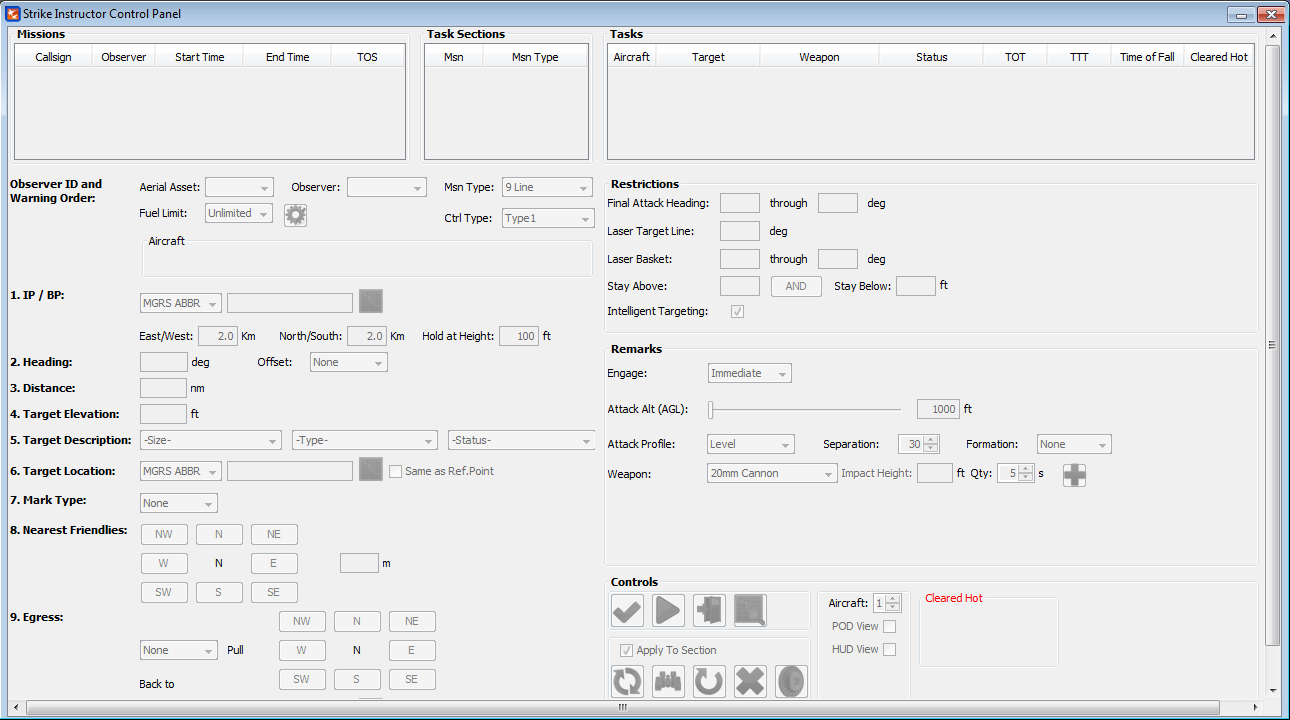
∆ Image 8a: VBS2Combined Arms - Strike Instructor Control panel full view (Inactive) |
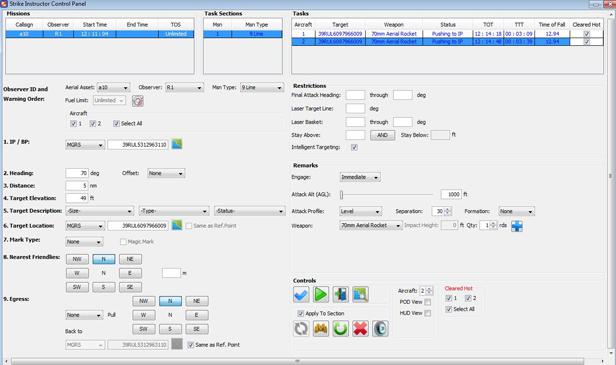
∆ Image 8b: VBS2Combined Arms - Strike Instructor Control panel (Active) |
Hot Keys used in the Strike Instructor Control Panel
- ALT+Shift+V - Validate
- ALT+Shift+F - Execute
- ALT+Shift+X - Abort
- ALT+Shift+R - Re-Attack
- ALT+Shift+E – End Mission
- TAB - table by table focus can be moved in forward direction
- CTRL+TAB - in order to shift the focus to Input panel
- CTRL+SHIFT+TAB - to come out from text areas in the reverse direction
- Arrow keys - shifts among task groups in the task group table using arrow keys (up/down) and items of the combo Box can be selected via the arrow keys
- Enter - combo box, buttons, toggle buttons, radio buttons, check boxes and Tri-State check boxes perform its action with 'ENTER'
Note:
Keyboard shortcuts for VBS2Strike application are available in the Appendix 15.
